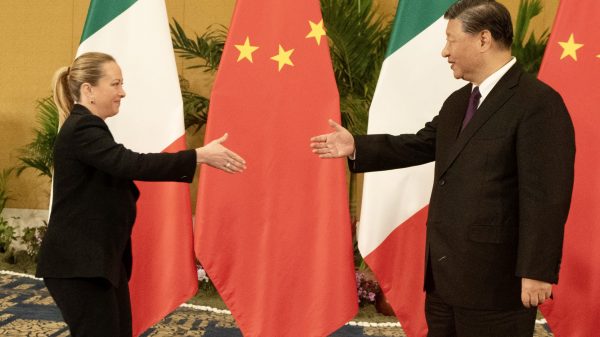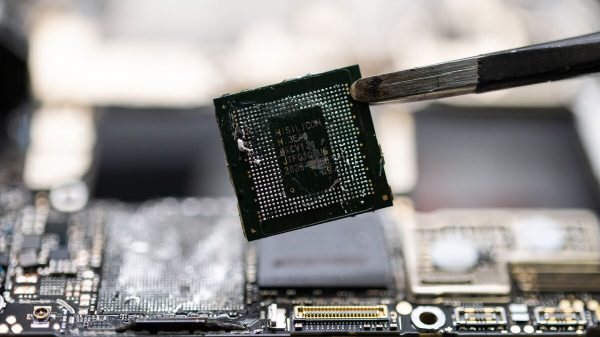Google Chrome isn’t playing nicely with the antivirus programs running on Windows 10. Given that Chrome is the most popular web browser (and accounting for 64 percent of all desktop traffic, by some hefty margin) and Windows 10 is the most popular desktop operating system (with more than 1.5 billion devices globally), this is something that needs to be sorted out soon. Google is well aware of that.
When your antivirus software is set to scan local storage, this can lock away new files being download in the Google Chrome web browser. This doesn’t just impact downloads, it can also affect users who are saving bookmarks to their PC.
Clearly, that’s not ideal. And while setting your antivirus to no longer scan local storage.. that’s not a longtime solution. After all, if you’re downloading files from email, plugging in USB flash drives and more – you need your antivirus to scan the storage drives on your Windows 10 PC as this could be where the malware is lurking.
To explain why this setting isn’t playing nice with Google Chrome, software engineer at Google, Bruce Dawson said: “Anti-virus programs and other scanners may briefly lock new files which can lead to frequent problems with saving bookmarks and other files that use the ImportantFileWriter. The race condition between closing the temporary file and moving it gets hit on a regular basis on some system.”
Dawson has a fixed for the problem, which is currently under review.
It’s unclear exactly how long the review process will take, however, as soon as Google decides it’s safe to roll-out to users, Chrome users will be able to download the patch. With any luck, the patch will be available soon and you won’t have to tweak your antivirus software to keep everything running smoothly.
Google has had a busy couple of weeks. After rolling out version 87, which brings dramatically improved performance for the web browser on Windows 10, macOS, iOS and Android. Not only that, but laptop owners will notice the boost to battery life when browsing online with Google Chrome 87. A new feature, known as Chrome Actions, will make it easier to find commonly-used settings, like deleting your browser history and update your credit card information.
Chrome Actions can be enabled right now, but will be rolling out to all users by default in the coming months.
SOURCE
Post Views: 727