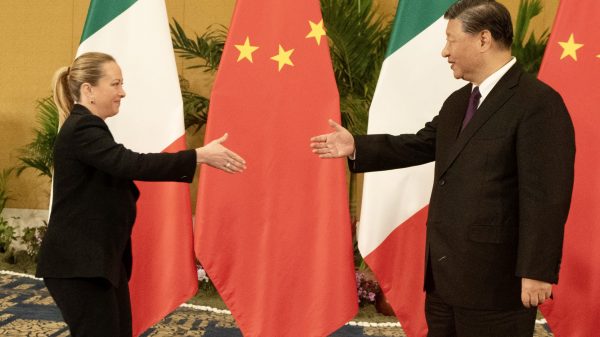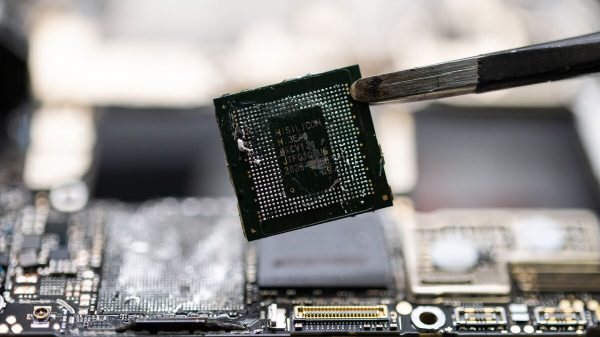It’s the holidays, which means it’s once again time to rack your brain in search of the right gifts for the right people. If someone on your list is into tech, though, we’ve got your back.
For this year’s edition of the Ars Technica holiday gift guide, we’re breaking down our recommendations into themes. Our fourth and final crop of recommendations are for power users, or people who immerse themselves in tech and demand high utility or high performance.
Many of the items below may skew on the pricey side as a result, but they should still serve as a reminder that you get what you pay for.
Storage gift ideas
Synology DS218+

You’d get a NAS (or network-attached storage) for someone who has tons of data—a collection of downloaded movies and albums, for instance—and wants to access it across multiple devices. Synology’s DS218+ should cover a good swath of that niche market here: it’s relatively quick, it supports 4K video transcoding (which gives it some futureproofing), it has a couple of USB 3.0 ports for backing up and sharing data, and its 2GB of included RAM can be upgraded to 6GB to make it more robust.
Since the DS218+’s drive bays are tool-less and thus don’t require a screwdriver to open, adding and removing new drives isn’t a hassle, either. This is a two-bay NAS, which should be big enough for most with a good-sized hard drive. But those who need more space (or more backups) might prefer a four-bay drive like Synology’s DS418play.
Synology DS218+
Ars Technica may earn a commission on this sale.
SanDisk Extreme

For those who may not want to keep their massive cache of files stashed in a company’s cloud locker, a thumb drive like the SanDisk Extreme remains a fast, simple, and reliable way to move stuff from one device to another. The Extreme doesn’t have the lowest cost per GB ratio, but 64GB of space for around $45 isn’t terrible. And it’s about as quick to transfer files as these things get.
This is a USB 3.0 stick, which means it performs noticeably better than the older USB 2.0 models that still populate online stores. But that also limits its ability to work with some newer laptops that only use USB-C. Since we couldn’t find a clear standout in the nascent USB-C thumb drive market, you’ll want to pick up a couple of cheap USB-C adapters; there shouldn’t be any drop-off in read/write speeds.
SanDisk Extreme CZ80 (64GB)
Ars Technica may earn a commission on this sale.
Accessories gift ideas
Anker 10-Port USB 3.0 Hub

For those who always seem to want more ports on their laptop, Xbox, or what have you, Anker’s 10-Port USB 3.0 Hub adds them without any fuss. As the name implies, it holds 10 USB 3.0 ports in total: three for charging at up to 2.4 amps—which is competently fast—and seven for simultaneous data transfer with your thumb drives, external HDDs, and the like. It’s a compact hub for the amount of ports it carries. At $40, the Anker is also not pricey.
For what it is, the 10-Port works well. The main knock against it is that it doesn’t use USB-C, which makes it less futureproof. Unfortunately, there aren’t many standouts in terms of well-reviewed USB-C hubs, particularly among models with this many ports. Something like this Aukey hub with four USB 3.1 Gen 1 ports, HDMI out, and pass-through charging should do the job on a smaller scale, though.
Anker 10 Port 60W USB Hub
Ars Technica may earn a commission on this sale.
Logitech Brio 4K Pro

For the extremely 21st-century person who’s eager to broadcast themselves to the world, consider the Logitech Brio 4K Pro. You’ll need a fairly robust rig to power it, but in turn it lets your would-be livestreamer output video in a sharp and futureproof 4K resolution. It also maintains a quality image in less-than-ideal lighting. Ars Technica’s Peter Bright tested and recommended this one, so we’ll let him take it from here:
The world of webcams has not seen a great deal of innovation over the past few years. Even as the rest of the world embraced 4K video, most webcams were stuck at 1080p and a measly 30 frames per second. But earlier this year, Logitech finally offered a step forward with its 4K Pro and Brio cameras.
What’s the big deal with the resolution? Video game streaming is the new hotness. Everyone and their dog has a Twitch channel these days, with streamers increasingly working to improve their production values and picture quality. With streaming services starting to make 1080p60 streaming common, having a camera that can match the smoothness and quality of in-game footage is highly desirable.
I’ve been using the 4K Pro (the Brio appears identical save for branding and, I think, a different cable in the box), and it’s a great camera. Picture quality is excellent. The camera also supports Windows Hello facial recognition to log in, and this is quick, efficient, and extremely convenient.
We’ll note that some 4K Pro users have had driver-related issues after past Windows updates; we didn’t have such troubles, but there are variousfixes listed across the Web if that’s an issue.
Logitech Brio 4K Pro
Ars Technica may earn a commission on this sale.
PC part gift ideas
Samsung 960 Evo
Samsung 850 Pro

Everything’s better with a good SSD, and Samsung’s 960 Evo gives the PC builder on your list blazing-fast storage for their high-end rig. This is a PCIe m.2 drive, which means it’s multiple times faster than drives that use the older SATA standard. It’ll significantly cut down load times during more strenuous tasks like video editing and large file transfers. Despite those gains, it’s not significantly more expensive than the premium SATA drives on the market—even if it’s still a bit pricey in a vacuum.
That said, Samsung’s 850 Pro may work just as well for people who don’t need absolute maximum performance. Yes, it’s a SATA drive, but it’s very fast in that context. And the downside of PCIe drives is that they tend to overheat, which puts them at greater risk of dying early or cooling themselves to the point where any noticeable speed increases are lessened for most real-world scenarios. A SATA drive doesn’t use up PCIe lanes that some gamers may want to leave for their GPU, either. And it’s worth noting that the 850 Pro has a 10-year warranty, while the 960 Evo only has a three-year safety net.
The 960 Evo is still the brawnier and more forward-looking of the two, so we’re listing it for the power users for whom this guide is intended. But if the rig in question isn’t super new and won’t be stressed super heavily, you might want to save a few bucks and go with the 850 Pro instead.
Samsung 960 Evo (500GB)
Ars Technica may earn a commission on this sale.
Samsung 850 Pro (500GB)
Ars Technica may earn a commission on this sale.
AMD Ryzen 7 1700X
Intel Core i7-8700

To be clear, the next couple of picks are mainly for shoppers looking to add a piece to a powerful PC; those who don’t need a total beast of a CPU should be more than happy with a mid-tier chip like the Core i5-8400. But for those striving for fewer compromises, Intel’s Core i7-8700 and AMD’s Ryzen 7 1700X are better bets. Picking between the two really depends on what your gift recipient is looking to do: the i7-8700 gives stronger absolute gaming performance; the 1700X is overclockable, usually costs a little less, and has two more cores (and thus makes sense for demanding tasks like streaming, video editing, or software development).Yes, it’s worth noting both Intel and AMD technically offer faster options: the Core i7-8700K and Ryzen 7 1800X, respectively. If you can afford the premium, they’re both great for what they are. But the more vanilla models here offer comparable performance while saving you at least a little cash for other items on your list. The one catch is that the i7-8700 can be tricky to find. In that case, you may have to move up to the 8700K if you’re dead-set on having Intel in your rig; just know you’ll need a new motherboard either way.
AMD Ryzen 7 1700X
Ars Technica may earn a commission on this sale.
Intel Core i7-8700
Ars Technica may earn a commission on this sale.
Nvidia GeForce GTX 1070 Ti

Again, we’ll lay out a few options here. If you want to spoil someone looking to build a top-of-the-line gaming PC, you could get them Nvidia’s GeForce GTX 1080 Ti as a GPU. Its recipient should really be all-in on 4K in this case, but it’s right at top of the heap for graphics cards—quiet, cool, and so very fast. It also costs $800. Go ahead and make your “e-peen” jokes now.For most other power users playing in 1440p, you’ll want to go with either the GeForce GTX 1070 or the GeForce GTX 1070 Ti. The 1070 Ti is as much as 25 percent faster at stock speeds and comparable to a pricier GTX 1080 when overclocked. It should hold up a little better over time, so we’ve listed it below. The 1070 is far from slow, though, and is usually a good ways cheaper. They’re both high-end; we’ll just let your priorities decide.
EVGA GeForce GTX 1070 Ti
Ars Technica may earn a commission on this sale.
[contf] [contfnew] 
Ars Technica
[contfnewc] [contfnewc]
The post The 2017 Ars Technica gadget gift guide: Power-user edition appeared first on News Wire Now.