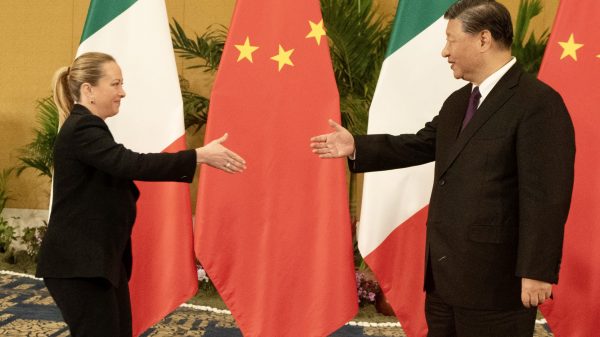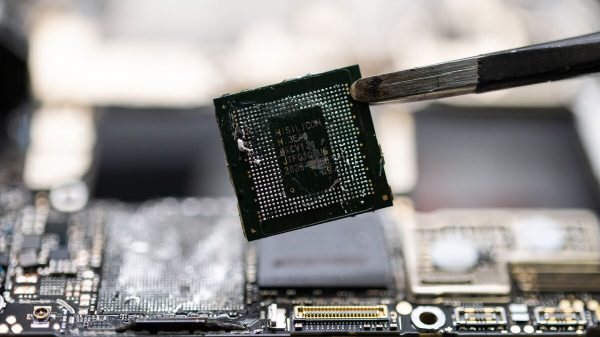After a period of user testing, Google has rolled out the ability to log into non-Google email accounts in the Gmail app for iOS devices to all users. The update, which can be downloaded from the Apple App Store now, also adjusts the Gmail app to make full use of the iPhone X's taller display.
When Google began testing the feature, we weren't sure it would see an eventual public release—Google often tests features that never see the light of day. But it's here now. Options for accounts include Google, iCloud, Outlook (including Hotmail and Live), Office365, Yahoo, and others via IMAP. Setup works exactly like it does in other iOS email apps that support multiple services. Once added, the new accounts don't look any different in the app from a Gmail account.
Note there's still no unified inbox; you switch between services just like you're switching between Gmail accounts. Here's a walkthrough of adding a Yahoo email account to the Gmail app after the update.
-
After you select the option to add an account, you're presented with these choices. Samuel Axon -
The app pushes Gmailify for Yahoo accounts as an option. Samuel Axon -
You'll be asked to input your email address, password, and display name. Samuel Axon -
Naturally, you have to give the app access to your account. Samuel Axon -
The Yahoo inbox in the Gmail app. Samuel Axon
Users who own the iPhone X will be glad to see that Gmail has been updated for that device. That means expanding the viewport to fit the new screen while respecting the sensor array, home indicator, and rounded corners. If you want to learn more about what goes into this, we went over how this process works in detail in our article interviewing iOS app developers about the iPhone X.
Nothing radical has changed about the interface—it's just taller. The area around the home indicator is usually a scrollable list, and because Apple encourages app developers to allow scrollable lists to occupy that space, the space is well used despite the indicator's presence. It works well in portrait mode, but landscape mode doesn't make a lot of sense; there's just no reason you'd need that much horizontal space using this app.
-
The inbox in portrait mode on the updated Gmail app for the iPhone X. Samuel Axon -
Here's the inbox in landscape mode. Samuel Axon -
The compose view in portrait mode. Samuel Axon -
The compose view in landscape mode. Samuel Axon -
This is the left panel menu in portrait mode—there's more room to see a bunch of labels. Samuel Axon -
An email thread in portrait mode. Samuel Axon -
The settings menu in portrait mode. Samuel Axon
This is the latest of many Google apps to be updated for the iPhone X, but some are still left over, like the Gmail alternative, Inbox. That app currently displays in the aspect ratio used by the iPhone 8 and iPhone 7.
[contf] [contfnew] 
Ars Technica
[contfnewc] [contfnewc]