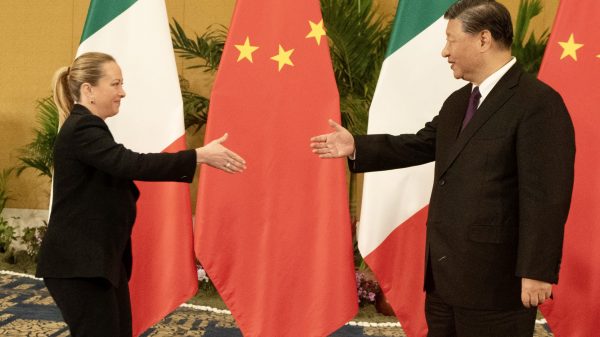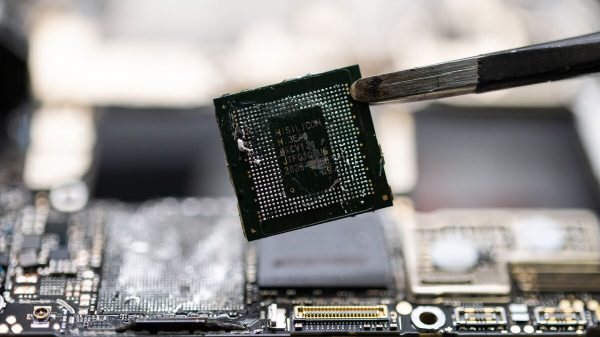Scrolling down your Instagram feed you often find pictures that you would like to save and use yourself somewhere else.
Be it collecting up your favourite food porn or making a travel bucket list from pictures posted on Instagram.
 Facebook Polls update has arrived – here's how it works
Facebook Polls update has arrived – here's how it works
It is kind of tricky to save pictures straight from the app, there are no ‘download pictures’ options to stop you pinching other people’s work.
Before we tell you how to get Instagram photos from the app on to your device you should know that Instagram has some strict rules regarding copyright.
If you are saving these photos you find on Instagram to re-post them later, you need to seek permission from the copyright holder and credit the profile where you took the photo from.
In this case, you should check out how to repost a photo on Instagram.

How to save other Instagram photos
Instagram added a handy feature this year that allows you to bookmark posts.
This means you can technically save the post to a folder within the Instagram app that you wanted to look at again or compile among other posts similar to it.
The app then saves the bookmark in a private section on your profile, you will see the bookmark icon on your profile on the mobile app beside the tagged symbol where you can see the posts you have been tagged in.

How to use Instagram’s Bookmark feature
You can create collections of the photos you have bookmarked which kind of resembles a Pinterest board, you are able to organise the bookmarked posts into saved collections for your own pleasure.
When you see a post you want to bookmark, press the icon on the bottom right corner of the post then it will be saved in your bookmark section.
Go to your profile and click the same bookmark icon under your bio section and you will be taken to all the posts you have saved on the app.
Click on collections to organise all the posts you have bookmarked, then add whatever photos you like to whatever collection.
These photos, however, will only exist in your bookmarked section on the app, so if you want to learn how to save them to your actual device, listen up.
How to get photos on Instagram on your device
These tips and tricks will involve you actually going to a bit of effort to get these photos off Instagram but it is so worth it.
DownloadGram is a website that will literally do all the work for you when it comes to downloading photos from Instagram.
Launch the DownloadGram website, and paste the URL of the Instagram photo you want to save, then click download, then download image and the image will appear as a saved picture on your phone or desktop.
You may think you need to use a computer for this method but it works perfectly on mobile also, just launch an internet browser on your phone and when you have downloaded the image click the option to save the image to your device.
There are some apps you can download on your desktop such as 4K Stogram which will also help to download pictures from Instagram.
You can also just download the raw photo from Instagram by digging a little deeper but this method is so cool you may want to give it a try.
Open Instagram’s website and find the picture you want to save, open the post and then right click on the photo and select View Page Source (or press Ctrl + U).
This will open a page full of code on your browser, now all you need to do is press Ctrl + F to help find meta property.
Then when you find the line that says meta property look for the line that says og:image beside it.
After the word content, you will see a link in blue, copy the link until after the jpg or png letters.
Then past the link in your browser and it will open a new page with just the Instagram photo on it then all you have to do is right-click to save the image to your desktop.
You can always just screenshot a photo on the app then crop the screenshot to get rid of the excess around the picture.
MORE: Dom Lever delivers 30 seconds of pure cringe in ‘uncomfortable’ #spon post